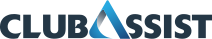MasterFit has been upgraded and is accessible from a new link below. Please follow the guide below to access fitment information on the new MasterFit. The previous Masterfit link will no longer be accessible from 14 June 2023.
Select the correct MasterFit web address
If you work for an Auto Club select the link next to your club logo. If you are an Atomic customer, select the link next to the Atomic logo.
Please add a bookmark or save to favourites
Steps to reset your password
- To Reset Your Password – Click Here (This will open a MasterFit reset password window)
- Enter your current Masterfit username (this is not an email address) then select the Request a Password Reset link
- Go to your inbox, and open the email titled ‘Masterfit - Request to reset your password’ from 'masterfit.noreply@clubassist.com.au'
Click the Reset your Password link, which will open the reset password page. - Enter a new password in New Password field. Confirm your new password by re-entering it in the Confirm Password input field.
Select the Reset Password button - Click the Masterfit logo at the top of the page, to be returned to the login screen,
- Bookmark the new Masterfit link or Add to Favourites
To watch video of Reset Password on YouTube Click here.
For any assistance, please contact your Club Assist representative.